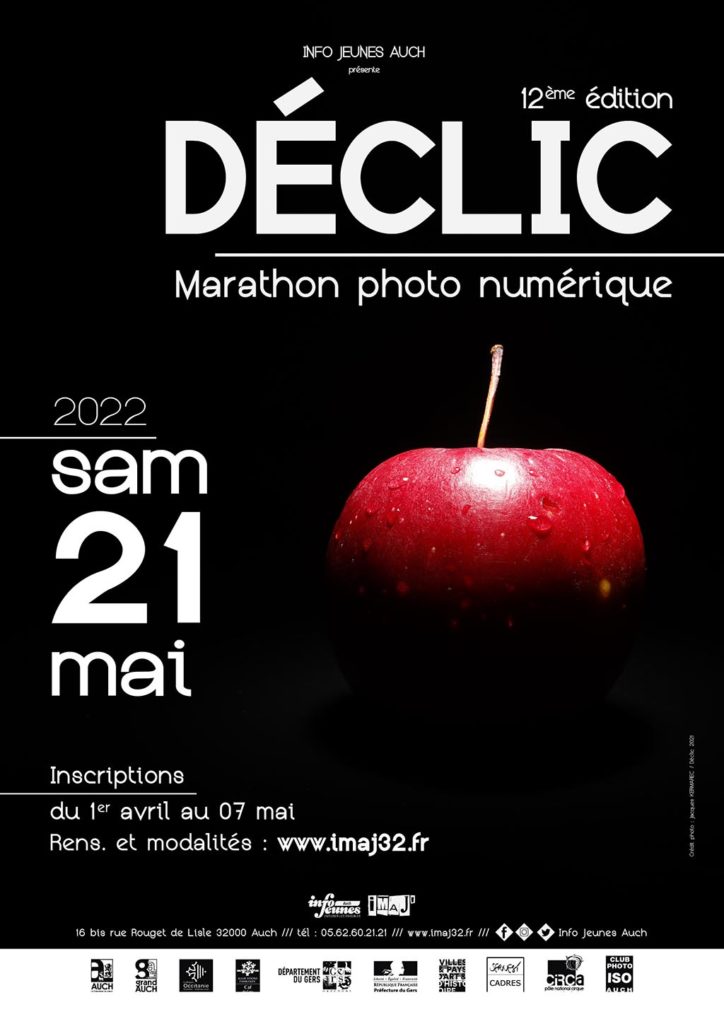What a beast! I could leave it at that, but I won’t.
The Z9 is physically no bigger than the Z6ll with the MB-N11 battery grip, but the fact that the extra grip format is part of the body actually makes it more comfortable to hold.
The battery door has a lock on it which prevents it opening (like it so often does on the Z6/Z7 ) and quite apart from the fact that it’s not as easy to open as on the Dn series DSLRs (D3, D4 etc.) it’s not something that’s going to be opened during a shoot, so this is fine by me.
The rubber surround for the eyepiece is now locked on, which is a small, but particularly usefull point in my opinion – after having lost a number of these things!
The playback button has migrated to the bottom right of the rear body – excellent move IMHO as I can now visualise a shot in the viewfinder without having to use two hands to 1: hold the camera and 2: press the button. This is particularly useful in a circus configuration as there are more often than not, a paying public sitting behind me who will be distracted if I take the camera away from my face to check an exposure.
The virtual horizon can now be attributed to any of the Fn buttons (and there are now 4 programmable Fn buttons, plus up to two more on certain lenses) – this used not to be the case on the Z6/Z7 and as I quite like to know if I’m ‘level’ this is a good thing.
The built-in GPS is a great idea (finally!) as while it’s not terribly useful in a concert hall, out and about doing landscape work it’s nice to think that the GPS data will at last be recorded without calling on external devices (And yes, I know Snapbridge sort of works by linking to a smartphone, but sometimes the GPS data shows a marked delay which means even after moving a certain distance, the inital coordinates are still being used.) Time will tell if this is more reliable.
Another blast from the past is the two-button card format, sadly lacking from the consumer grade camera bodies like the Z6/Z7 – this is vital, in my book, and such a pain to have to go through menus to do such a simple thing.
Going back to the original ‘Shooting Banks‘ (U1-U3 in the Z6/Z7 ) is also nice -although, despite my initial hesitations, I was actually getting used to being able to change setups simply by turning a dial rather than delving into menus… This can also be attributed to an Fn button, so changing banks is a piece of cake now.
The fact that the camera has no physical shutter makes it a very silent beast indeed – and adding a setting to cut all the external bleeps and indicators was a very good move for me at least. (I manage to achieve this on previous bodies, element by element – thankfully saved into a Un memory location) Well done – but it seems odd that they had to ‘include’ a shutter sound for people to select! I’m more than happy to have a silent camera.
And now there’s the 3D tracking / auto focus which is stunning – testing this is underway but it’s looking very promising. With quick and fast moving performers, this will hopefully come into it’s own. Watch this space.
One final thought regarding memory cards. CFexpress cards are actually cheaper and faster than their XQD equivalents due to licensing the format – the new format is also considerable faster to read and write to – so this is a good thing, however don’t be fooled by the REALLY cheap cards like PERGEAR as there’s a simple reason why they are so cheap – they are not as FAST. A quick comparison between two different manufacturers
Pergear Light 128Gb. 99€. Sustained write – 200 MBs
ProGrade Cobalt 160Gb. 200€ Sustained write – 1500 MBs
This is where the difference is – and if you’re hoping to do video in 8k you’ll need all the write speed you can get.