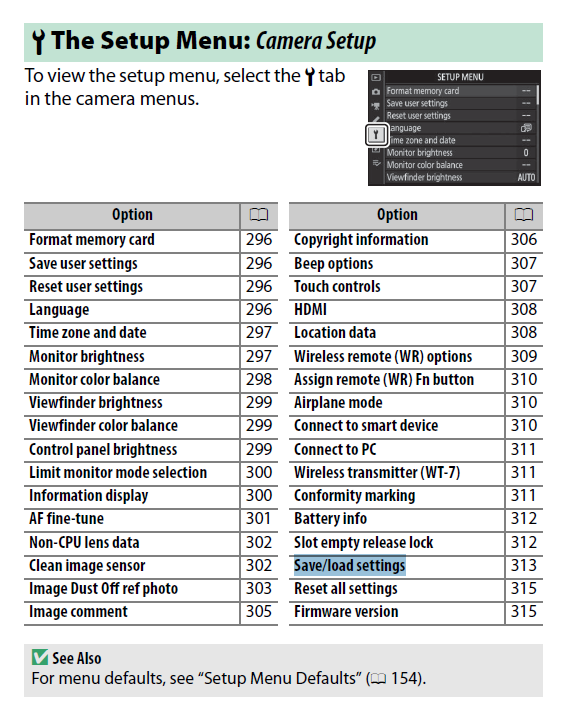This sounds pretty obvious, and easily done – until you discover that NIKON very thoughtfully HIDE the settings to do this in the setup menus of their mirrorless cameras…
I use the three user programmable ‘U’ settings on my Z series mirrorless cameras – with a growing stable of camera bodies, I like to make sure they’re all using the same values, so I want to back up my settings to the memory card, put the card in another camera body and read and install the settings from the card.
Easy-peasy…or so you would think. Except that when you check the SETUP Menu (the one with the spanner logo) there is no mention of the SAVE/LOAD settings option.
Nikon decided to make this visible ONLY when the mode dial is set to a PSAM (not U) setting! After this, it’s plain sailing – pretty much every setting is copied to the memory card so having duplicate bodies with duplicate settings is easy to do. Until they change it….