One problem common to all photographers who are away from home for extended periods, is how to backup their daily photos while they are ‘on the road’. Camera memory cards, particularly the recent SONY XQD format, are not cheap – a 64Go card costs around 179€ at time of writing. So one option is to take a small laptop computer, or tablet with you on your travels – this will also allow the photographer to go back and look at his days images on a larger screen than that available on the camera.
This is all very nice, but I was looking for a simple storage solution – copy the card onto a disk drive, and keep adding as the card fills up each day. I leave the treatment until I return home. Admittedly, this doesn’t happen very often in the year, on roughly three occasions when we are able to skive off without anyone noticing, but it’s reassuring to not have to rely just on the camera memory card.
I hunted around, and after a few false starts, came up with the Following simple procedure. This will not suit everyone, but it works for me – and costs less than the same as 1 64Go XQD card, but can store the equivalent of 15 x 64Go cards

To start with, I happen to have a telephone with a VERY fast USB port – this is helpful, as I will initially need to copy my images to this, and given the fact they they are VERY large RAW images, it’s nice to be able to do this quickly. This model also has a microSD card slot, which allows a massive microSD card of 256Go.

Next up is a card reader for the XQD cards – to copy the images from the card, to the telephone. This simply plugs into the phone. Once the images are copied (‘saved’) to the telephone (There are apps supplied with the phone, but I find File Manager works very well, and it’s free on the Play Store) you then have to copy them back off to an SSD type disk drive, using the telephone to control the next step…
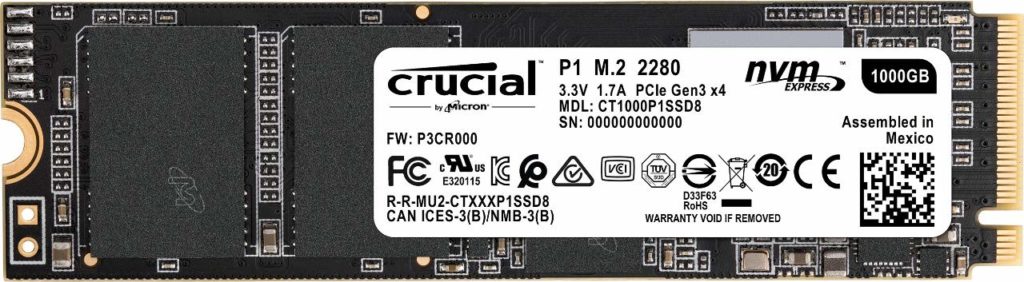
This is a fairly recent innovation – the NVMe memory card – it’s like a tiny SSD (the actual size is 22 x 80mm) and fits into a housing with a cable to connect to the telephone. With a USB-C connector It is blistering fast – 1800 MB/S and a card which will contain 1 terractet/terrabyte of data costs about 100€ today.

The final step is to copy the images back from the telephone onto the new NVMe card. The card housing is also supplied with an USB-C connector, so that simply plugs into the bottom of the phone, and File Manager will allow you to copy the images on the phone back to this. With the amazing speed that these new cards run at, the copy is very fast.
All that remains is to reformat the original camera memory card and reuse it the next day. Once home, if you are sufficiently organized with the file naming etc. it’s a very simple job to connect the NVMe card housing to your computer and read all the relevant image files onto the hard disk. Remember of course, if there are any problems, or you accidentally wipe out a file on your computer or the NVMe card, the ‘original’ copy still exists on your telephone. I check the final copy to the computer, and if all is well, I can then delete the image files on the telephone.
Works for me…
